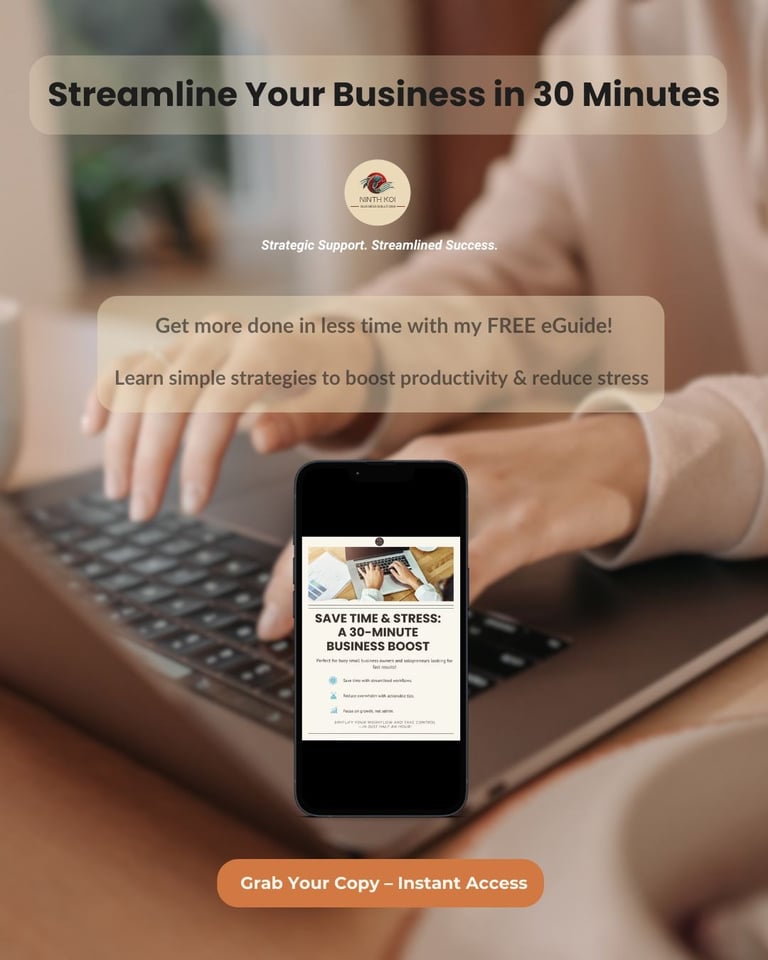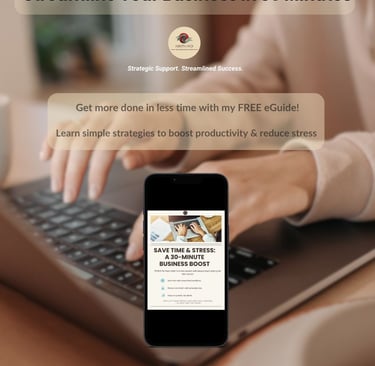Overcoming Tech Overload: A Guide for Small Business Owners
Are you drowning in business tools but still struggling with productivity? Learn why small businesses need to simplify their tech stack and discover practical strategies to streamline operations for efficiency and growth.
Caroline Jones
2/20/20254 min read
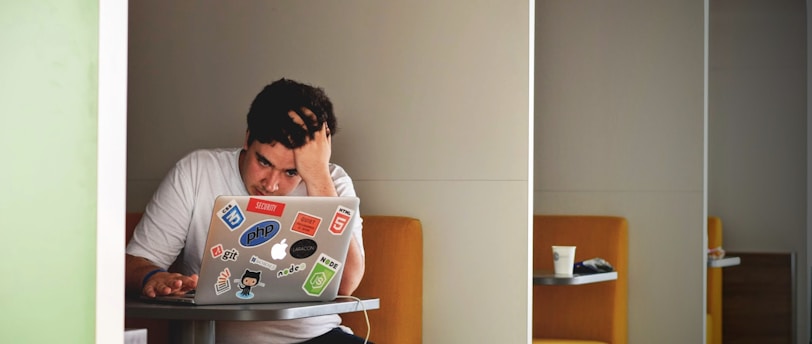

Let's face it: in today's digital age, it's easy for small business owners to feel overwhelmed by the sheer number of tech tools available. From project management software to customer relationship management (CRM) systems, the options are endless. But here's the kicker: more tools don't necessarily mean more efficiency. In fact, overcomplicating your tech stack can lead to confusion, wasted resources, and burnout. Even the term 'Tech Stack' is enough for some to slump in defeat (all it means is the collection of software, apps, and digital tools a business uses to operate effectively). So, how can you navigate this tech jungle without losing your sanity? Let's check it out.
The Tech Overload Problem: Why Small Businesses Overcomplicate Tech
Too Many Tools, Too Little Efficiency
Imagine trying to juggle ten balls at once. That's what it's like when small businesses use an average of over ten software tools daily. Instead of streamlining operations, this overabundance often leads to "tool fatigue," where managing the tools becomes more cumbersome than the tasks they're supposed to simplify.
Shiny Object Syndrome
We've all been there: a new app promises to revolutionise your workflow, and you jump on the bandwagon without a second thought. This "shiny object syndrome" can be detrimental. For instance, consider a small café that subscribed to multiple point-of-sale (POS) and CRM tools, only to find that none integrated seamlessly, causing more headaches than solutions.
The Learning Curve Issue
Adopting new technology isn't just a financial investment; it's a time investment. Many software solutions come with steep learning curves. Without proper training, these tools can become underutilised or misused, leading to frustration and inefficiency.
The Solution: A Smarter, Simpler Approach to Business Tech


Step 1: Define Your Core Business Needs Before Choosing Tech
Before diving into the latest tech trends, take a step back. Identify the three main pain points in your business. Is it client management? Invoicing? Workflow automation? By pinpointing these areas, you can seek out tools that address specific needs rather than adopting a one-size-fits-all solution.
Step 2: Adopt the "One-In, One-Out" Rule
To prevent tech bloat, implement a simple rule: for every new tool you introduce, retire an old one. This keeps your tech stack lean and ensures that each tool serves a clear purpose.
Step 3: Prioritise Tools with Strong Integration Capabilities
A tool is only as good as its ability to play well with others. Opt for software that integrates seamlessly with your existing systems. For example, platforms like Make allow you to connect various apps, automating tasks without the need for coding expertise.
Step 4: Consider No-Code & Automation Solutions
Not a tech wizard? No problem. No-code platforms like Notion or Airtable empower you to build customised solutions without writing a single line of code. An e-commerce store owner, for instance, automated their order tracking by integrating Make with Google Sheets, saving hours of manual work each week.
Step 5: Keep Training and Onboarding Simple
Introducing a new tool is half the battle; ensuring your team can use it effectively is the other half. Utilise resources like video tutorials, in-app guides, and tech coaches. Leveraging AI-driven assistants can also provide on-demand support, making the learning process smoother.
Recommended Business Tech Tools That Actually Help
Best All-in-One Business Management Platforms
Notion: Combines note-taking, project management, and databases into a single platform, making it a versatile tool for small businesses.
Trello: Offers a visual approach to project management with boards, lists, and cards, simplifying task tracking.
Google Workspace: A suite of cloud-based productivity tools that facilitate seamless collaboration and communication.
Essential Automation Tools
Make: Enables you to visually create, build, and automate workflows, connecting various apps without coding. Learn more about its features here.
Calendly: Simplifies scheduling by allowing clients to book appointments based on your availability, eliminating back-and-forth emails.
Finance & Operations Tech
Xero: An Australian accounting software that offers real-time financial data and integrates with numerous other apps.
Hnry: An all-in-one financial management platform designed for freelancers and sole traders, handling invoicing, tax calculations, payments, and government compliance automatically, so you can focus on running your business stress-free.
FAQs
What is the best CRM for small businesses in Australia?
The ideal CRM depends on your specific needs. For startups, HubSpot offers a free tier that's quite robust. Growing businesses might consider Salesforce for its scalability, while solo entrepreneurs could find Notion's customisable templates sufficient.How do I know if I’m using too many software tools?
If you find yourself or your team frequently switching between platforms, duplicating data entry, or paying for subscriptions you rarely use, it's a clear sign your tech stack is overloaded.Are free business tools reliable for small businesses?
Absolutely. Many free tools, like Wave for accounting or Trello for project management, offer substantial features without the price tag. However, always assess if the tool meets your security standards and business requirements.How can I reduce my software subscription costs?
Regularly audit your subscriptions to identify unused or redundant tools. Consolidate functionalities where possible and consider annual billing cycles, which often come with discounts.What’s better—off-the-shelf software or custom-built tech?
For most small businesses, off-the-shelf solutions are cost-effective and come with support and regular updates. Custom-built tech can offer tailored functionalities but often at a higher cost and complexity.
In the quest for efficiency, it's easy to fall into the trap of overcomplicating your tech stack. Remember, technology should serve as a tool to simplify your operations, not add layers of complexity. By critically assessing your needs, choosing versatile tools, and embracing automation, your small business can navigate the digital landscape with confidence and agility.
Ready to cut through the tech clutter and get your business running smoothly?
Download my free eGuide – Streamline Your Business in 30 Minutes – and discover simple, actionable steps to simplify your operations, boost efficiency, and free up your time. No more tech overwhelm—just smart, strategic solutions!
Ninth Koi Business Solutions
Tailored support for small businesses and solopreneurs.
Sign up to receive free tools, tips, and resources that will help your business grow effortlessly.
© 2025. All rights reserved.
Terms of Use & Refunds Policy




Ninth Koi Business Solutions proudly supports LGBTQIA+ inclusion, neurodiverse empowerment, and Aboriginal sovereignty.